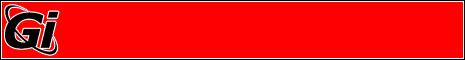1
Gi Android SPARK3 COMBO (DVB-S2/T2/C, Android 5) / configuration of xxcam in GI spark3 DVB S2 /T2
« en: 19 Febrero 2019, 10:39:13 » 1-installation of (xxcam )on box GI SPARK3
THE LINK:https://www.dropbox.com/s/h6opwq76qc0ogm1/xxcamNew_PVU1.apk?dl=0
Download the file from this link and put it in usb, then put the usb in GI spark3

Press home ----) more application

Then press on file list

Choose usb: c and press ok
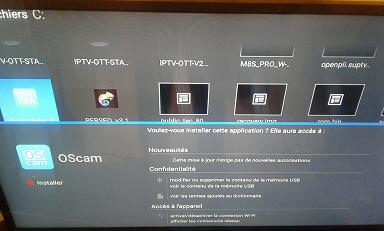
Find xxcam file on your usb and click ok then install it with red buttons
2- configuration ofxxcam on xxcam
After installation return on:
home ----) more application -----) xxcam

Click on (ok) then config
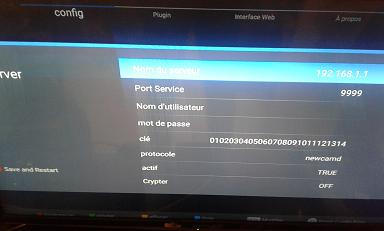
Press buttons on green (add) to add C xxcam line

Choisir protocole et changer le newcamd en xxcam et enregistré avec buttons rouge
Après zapper sur interface web et noter l adresse ip de BOX GI spark3
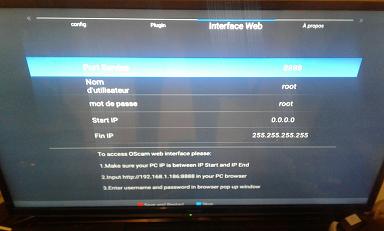
Open in your pc the browser and type the ip address of box followed by: 8888
Like 192.168.xx.xx: 8888
AND for user: root
Password: root
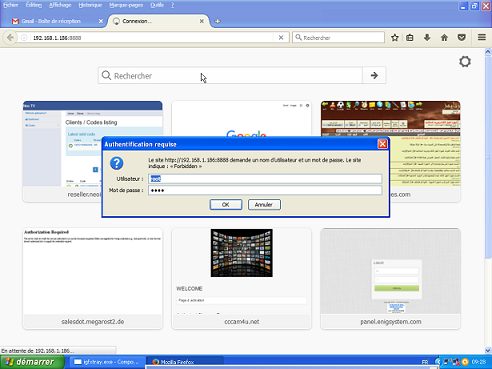
Choose option files
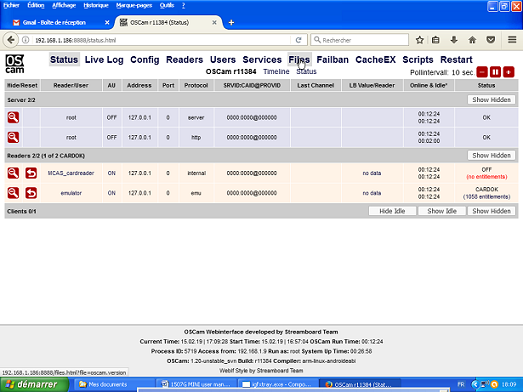
Then option: xxcam .server
and put your xxcam line in
Device: host; port
User: xxx
Password: xxx
Save by option: save
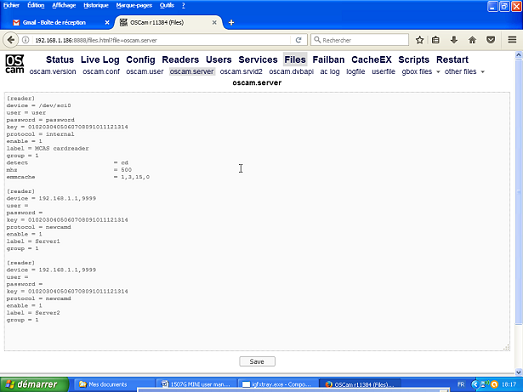
FINALLY RETURN ON:
Home ----) more application ------) xxcam -------) plugin
And activate the xxcam by red button

THE LINK:https://www.dropbox.com/s/h6opwq76qc0ogm1/xxcamNew_PVU1.apk?dl=0
Download the file from this link and put it in usb, then put the usb in GI spark3

Press home ----) more application

Then press on file list

Choose usb: c and press ok
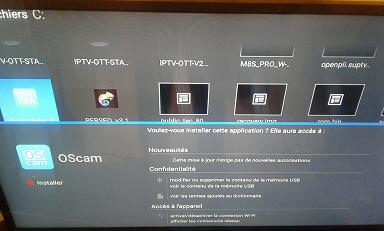
Find xxcam file on your usb and click ok then install it with red buttons
2- configuration ofxxcam on xxcam
After installation return on:
home ----) more application -----) xxcam

Click on (ok) then config
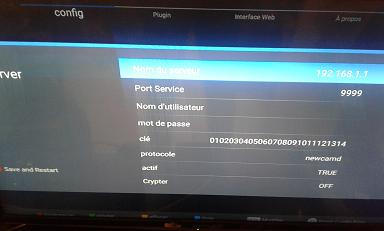
Press buttons on green (add) to add C xxcam line

Choisir protocole et changer le newcamd en xxcam et enregistré avec buttons rouge
Après zapper sur interface web et noter l adresse ip de BOX GI spark3
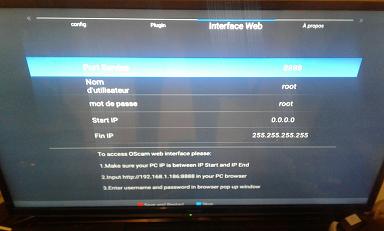
Open in your pc the browser and type the ip address of box followed by: 8888
Like 192.168.xx.xx: 8888
AND for user: root
Password: root
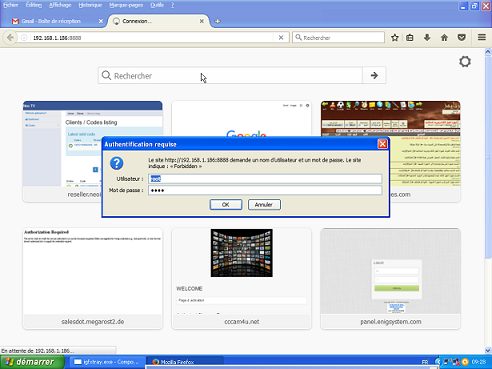
Choose option files
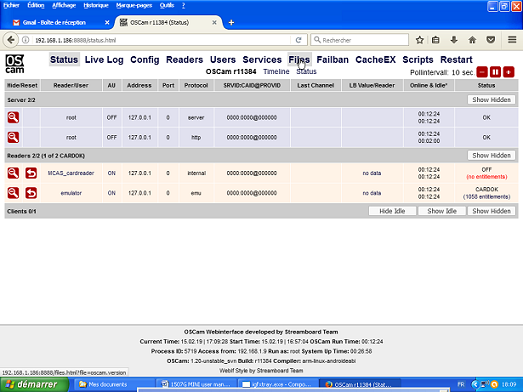
Then option: xxcam .server
and put your xxcam line in
Device: host; port
User: xxx
Password: xxx
Save by option: save
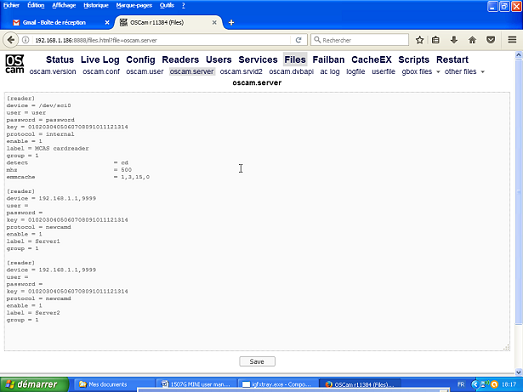
FINALLY RETURN ON:
Home ----) more application ------) xxcam -------) plugin
And activate the xxcam by red button