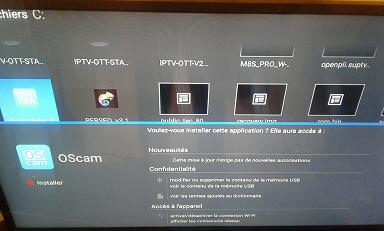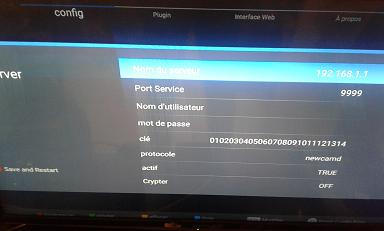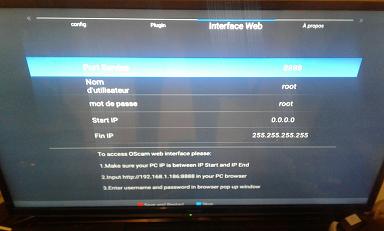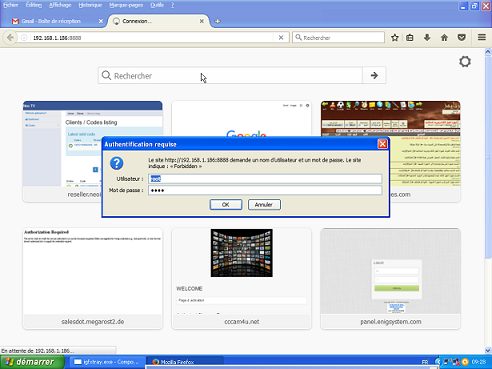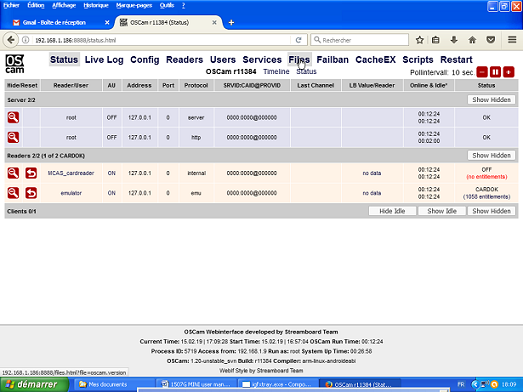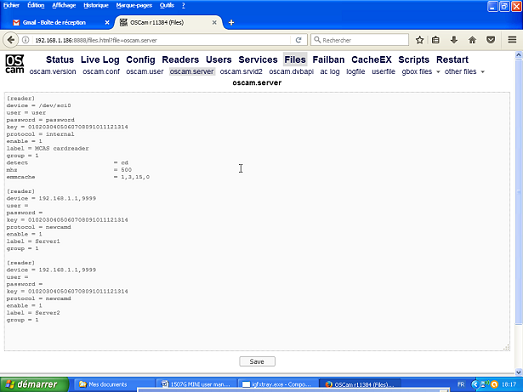41
Gi S2233 HD Plus (Ali3521) / Re:Problema con el wifi
« Último mensaje por hilario en 13 Mayo 2019, 16:46:14 »Hola pues nada lo dicho , cuando lo apago y lo encieno el wireless - on desaparece y sale y me quedo si wiffi
Добавлено: 14 Mayo 2019, 16:28:34
nada, opcion WIRELESS y pongo la contraseña. activo WIFI AUTO - ON ( en lugar OFF) funciona
pero cuando apago y enciendo el receptor entro en Wireless y no aparece la opción WIFI AUTO - ON solo que presione el boton rojo
para buscar redes y asi todas la veces que lo intento.
Добавлено: 14 Mayo 2019, 16:28:34
nada, opcion WIRELESS y pongo la contraseña. activo WIFI AUTO - ON ( en lugar OFF) funciona
pero cuando apago y enciendo el receptor entro en Wireless y no aparece la opción WIFI AUTO - ON solo que presione el boton rojo
para buscar redes y asi todas la veces que lo intento.


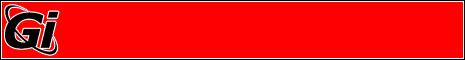

 Mensajes recientes
Mensajes recientes